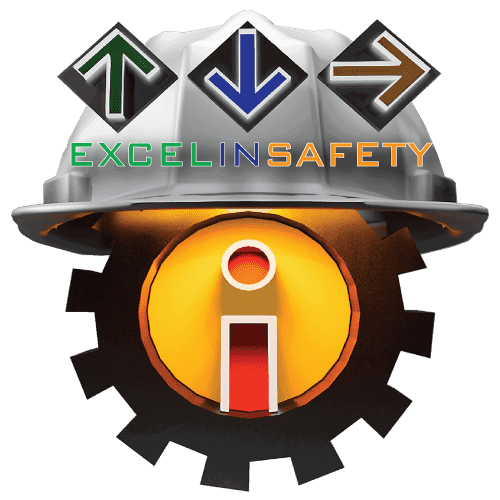how to Open Macro-Enabled Workbooks
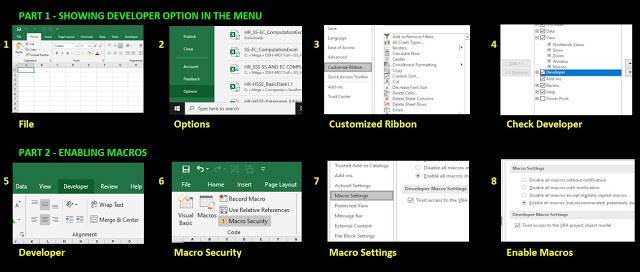
"How To Open Macro-Enabled Workbooks"
The Macro-enabled Workbooks
Macro-enabled workbooks are way cooler than the normal workbook you have. With this feature enabled, you can do a lot of things from programming to automation. So, before you can enjoy the best of the benefits of macro-enabled workbooks, you should set your Microsoft Excel first.
Our Workbook works best in Microsoft Office 2016 and up so you'll need to get information about the excel version first.
Properties
Macro-enabled workbooks have dot-xlsm (.xlsm) filename. So, at first glance, it is easily distinguished. If you cant see that .xlsm on the file name, right-click the file and view its properties. (See the photo as your reference).

Remember!
You should be aware that some hackers put viruses in macro-enabled workbooks to infect PC's and steal data from the users. It is of utmost importance that you knew where the workbook came from and it is from a valid source.
The image below summarizes all the process.
This will be divided into two (2) parts: *Part 1 is how to show the developer option to the customized ribbon *Part 2 is how to enable macros

Part 1
#1 Open a new excel file. On your upper left corner, click the "FILE"
#2 You will see lists of options. Click the "OPTIONS"
#3 Under the Options, click the "Customized Ribbon" Ribbon are the menu found in on the upper part of the Excel.
#4 You will see 2 boxes. In the right box, you can either check or uncheck any list. Check the "DEVELOPER" and then click the "OK" button.
Part 2
#5 Once the Developer Option has been checked, you will see the "DEVELOPER" in the Ribbon. Click it
#6 On the upper left, you will see some options including Virtual Basic, Macros, Record Macro etc. Find "MACRO SECURITY" and click it. It usually has a DANGER SIGN ICON on it.
#7 Find and Click "MACRO SETTINGS"
#8 And check "ENABLE ALL MACROS" then click "OKAY"
Close all opened Excel workbooks.
At this point, you can now open any macro-enabled workbooks.
If you are into Safety, Health, or Human Resource, I have a macro-enabled workbook that could help you with your recording needs. :D

Effortlessly Improve Safety with ExcelinSafety Web App
- ✓ Ensure compliance with safety standards without the hassle
- ✓ Streamline your safety processes and improve your safety culture
- ✓ Reduce accidents and downtime by identifying and addressing safety hazards proactively