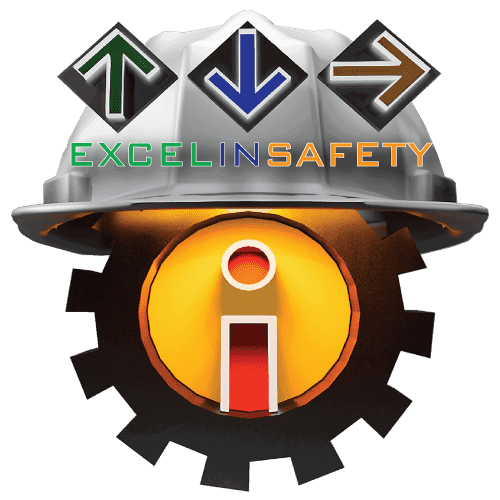Things to remember when creating an Excel-based Application

1. Determine the purpose of the application
 You should ask yourself of the following questions first:
You should ask yourself of the following questions first:
👉What is your Job?
👉What do you do?
👉What are your Duties and Responsibilities?
👉What files do you currently have?
2. Outline your plan in Excel
3. Learn how to code using Excel VBA - Create sample apps
4. Create your App
5. Test and Debug

Effortlessly Improve Safety with ExcelinSafety Web App
- ✓ Ensure compliance with safety standards without the hassle
- ✓ Streamline your safety processes and improve your safety culture
- ✓ Reduce accidents and downtime by identifying and addressing safety hazards proactively

Marcelo III Saplagio, RN is a renowned safety and health advocate and the driving force behind ExcelinSafety. With years of experience in the field, he is committed to advancing safety and health practices in the workplace. Marcelo's work focuses on research and development of practical tools and templates that simplify the complex task of data recording and documentation for HSE professionals. He is the creator of the popular ExcelinSafety Workbook, which has helped thousands of safety professionals achieve their goals. Marcelo is passionate about sharing his knowledge and expertise and offers many templates for free to safety officers, OH nurses, and HR officers. He sees this as his contribution to the profession and is dedicated to making a positive impact in the field of safety and health.